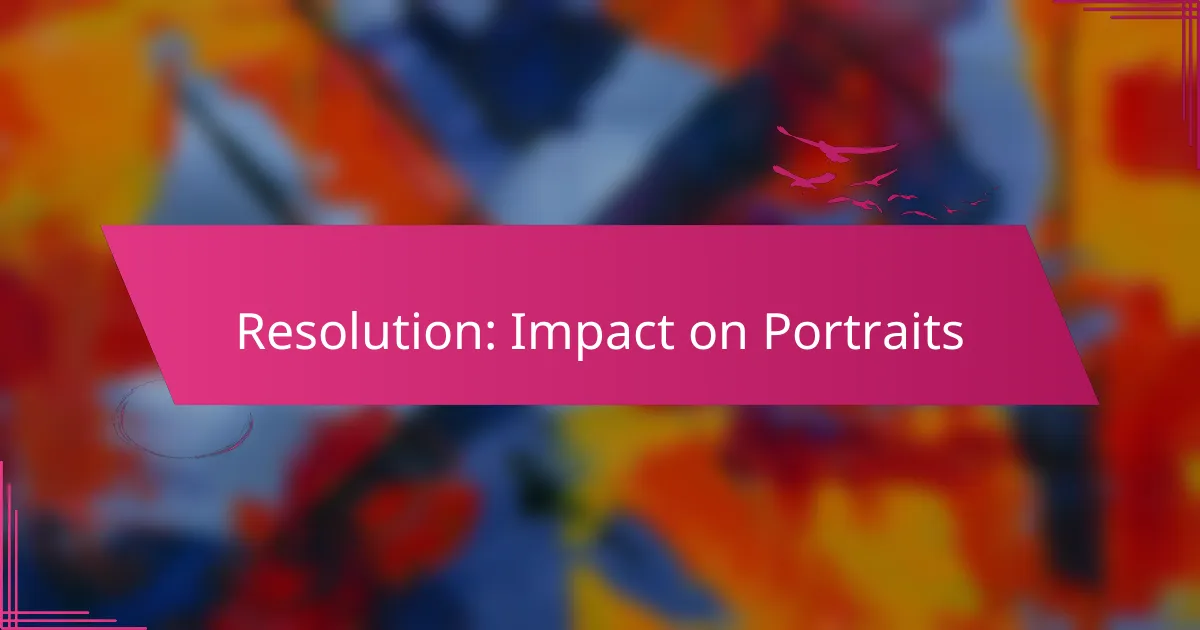Resolution plays a crucial role in the quality of portrait photography, as it directly influences the level of detail and clarity in an image. Higher resolutions, such as 4K, allow for more intricate details to be captured, making them ideal for professional applications, while Full HD is sufficient for standard uses. Selecting the right camera with advanced sensors can further enhance the resolution and overall quality of portraits.
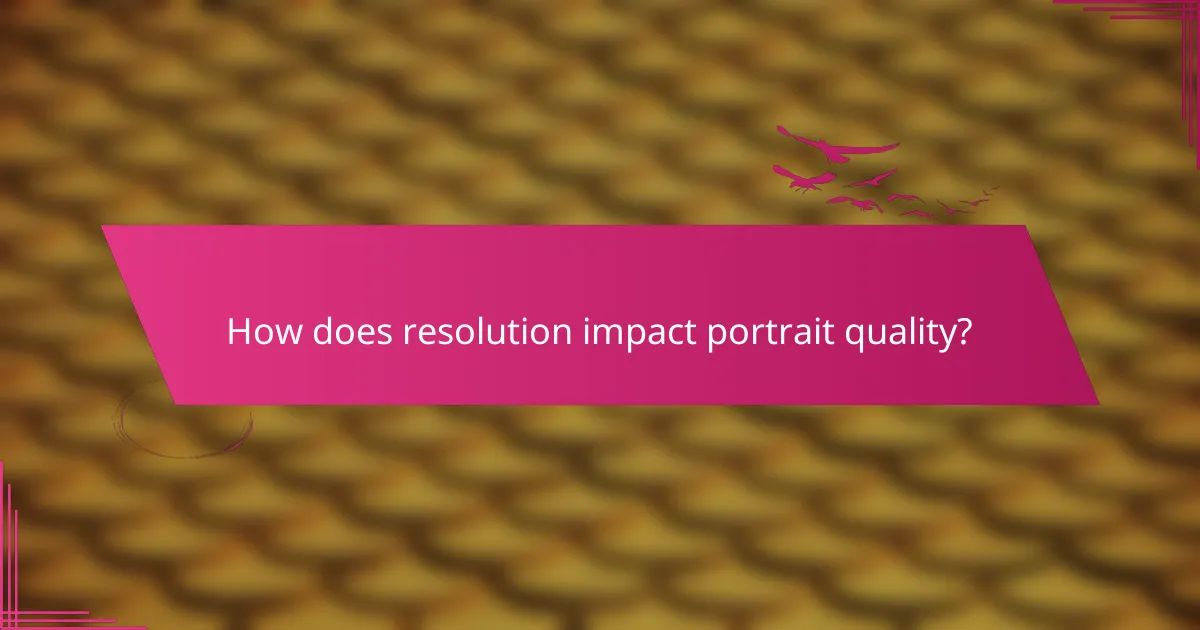
How does resolution impact portrait quality?
Resolution significantly affects portrait quality by determining the amount of detail captured in an image. Higher resolution images provide more clarity and sharpness, while lower resolution can lead to a loss of detail and quality.
Higher resolution enhances detail
Higher resolution in portraits means more pixels are used to represent the image, which translates to finer details and textures. For example, a portrait shot at 24 megapixels can capture intricate features like hair strands and skin textures more effectively than one shot at 12 megapixels.
When printing portraits, higher resolution allows for larger prints without losing quality. A resolution of 300 DPI (dots per inch) is often recommended for high-quality prints, ensuring that details remain sharp and clear.
Lower resolution results in pixelation
Lower resolution can lead to pixelation, where individual pixels become visible, resulting in a blurry or blocky appearance. This is particularly noticeable when enlarging images or viewing them on high-resolution displays.
For instance, a portrait taken at a resolution of 72 DPI may look acceptable on a small screen but will appear distorted when printed or viewed on larger monitors. To avoid pixelation, aim for a minimum resolution of 150 DPI for standard prints and 300 DPI for high-quality outputs.

What are the best resolutions for portrait photography?
The best resolutions for portrait photography typically range from Full HD to 4K, depending on the intended use and desired quality. Full HD is suitable for standard applications, while 4K offers superior detail for professional work.
Full HD (1920×1080) for standard use
Full HD resolution, at 1920×1080 pixels, is widely used for general portrait photography. It provides a good balance between image quality and file size, making it ideal for social media, personal prints, and online portfolios.
When shooting in Full HD, consider lighting and composition to maximize the quality of your portraits. This resolution is often sufficient for casual use, but may not capture fine details as effectively as higher resolutions.
4K (3840×2160) for professional quality
4K resolution, measuring 3840×2160 pixels, is recommended for professional portrait photography. This higher resolution allows for greater detail and clarity, which is essential for large prints or high-quality digital displays.
Using 4K can enhance the overall quality of your portraits, especially in terms of texture and depth. However, it requires more storage space and processing power, so ensure your equipment can handle the demands of 4K photography.

Which cameras provide the best resolution for portraits?
The best cameras for high-resolution portraits typically feature large sensors and advanced image processing capabilities. Models like the Canon EOS R5 and Nikon Z7 II stand out for their ability to capture intricate details and produce stunning image quality.
Canon EOS R5 for high-resolution images
The Canon EOS R5 is renowned for its impressive 45-megapixel full-frame sensor, which allows for exceptional detail in portrait photography. This camera excels in low-light conditions and offers a fast autofocus system, making it ideal for capturing sharp images of subjects in various environments.
When using the EOS R5, consider utilizing its high-resolution mode for large prints or detailed cropping. However, be mindful of the file sizes, as they can be substantial, requiring ample storage space and processing power.
Nikon Z7 II for detailed portraits
The Nikon Z7 II features a 45.7-megapixel sensor that delivers remarkable detail and dynamic range, making it a strong contender for portrait photography. Its dual-exposure system enhances image quality, and the camera’s ergonomic design ensures comfort during long shooting sessions.
For optimal results with the Z7 II, use prime lenses that complement its high resolution. This combination can yield stunningly detailed portraits, but be cautious of lens distortion and ensure proper alignment to maintain image integrity.
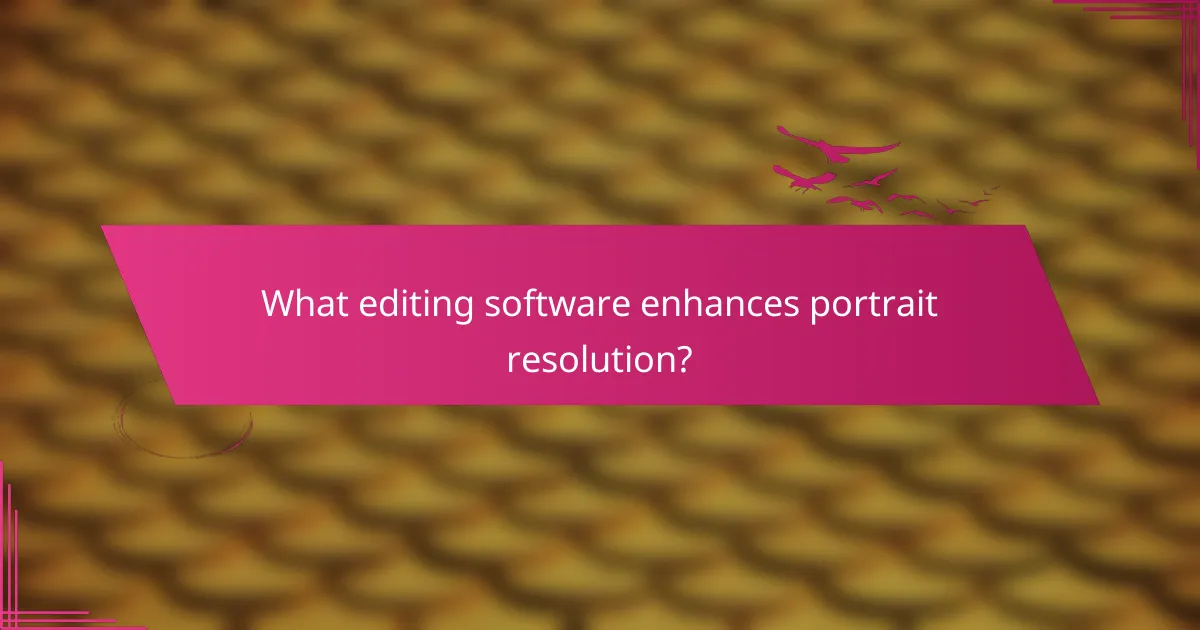
What editing software enhances portrait resolution?
Several editing software options can significantly enhance portrait resolution, with Adobe Photoshop and Lightroom being among the most popular. These tools offer various features that allow photographers to improve image quality, adjust sharpness, and refine details effectively.
Adobe Photoshop for advanced editing
Adobe Photoshop is renowned for its advanced editing capabilities, making it a top choice for enhancing portrait resolution. Users can utilize features like the “Smart Sharpen” tool, which allows for precise control over sharpening effects, and the “Camera Raw” filter, which provides extensive options for adjusting clarity and detail.
When using Photoshop, consider employing layers to isolate adjustments and maintain image quality. For instance, applying sharpening selectively to the eyes or facial features can enhance resolution without affecting the entire image. Be cautious not to over-sharpen, as this can lead to unnatural-looking results.
Lightroom for resolution adjustments
Lightroom is particularly effective for batch processing and making global adjustments to portrait resolution. Its “Detail” panel includes sliders for sharpening and noise reduction, allowing users to enhance image clarity while minimizing artifacts. This is especially useful when working with multiple images from a shoot.
To optimize portraits in Lightroom, start by adjusting the “Amount” and “Radius” sliders in the sharpening section. A good rule of thumb is to keep the “Amount” between 40-70 for portraits, depending on the image’s initial quality. Always preview changes at 100% zoom to ensure the adjustments enhance rather than degrade image quality.
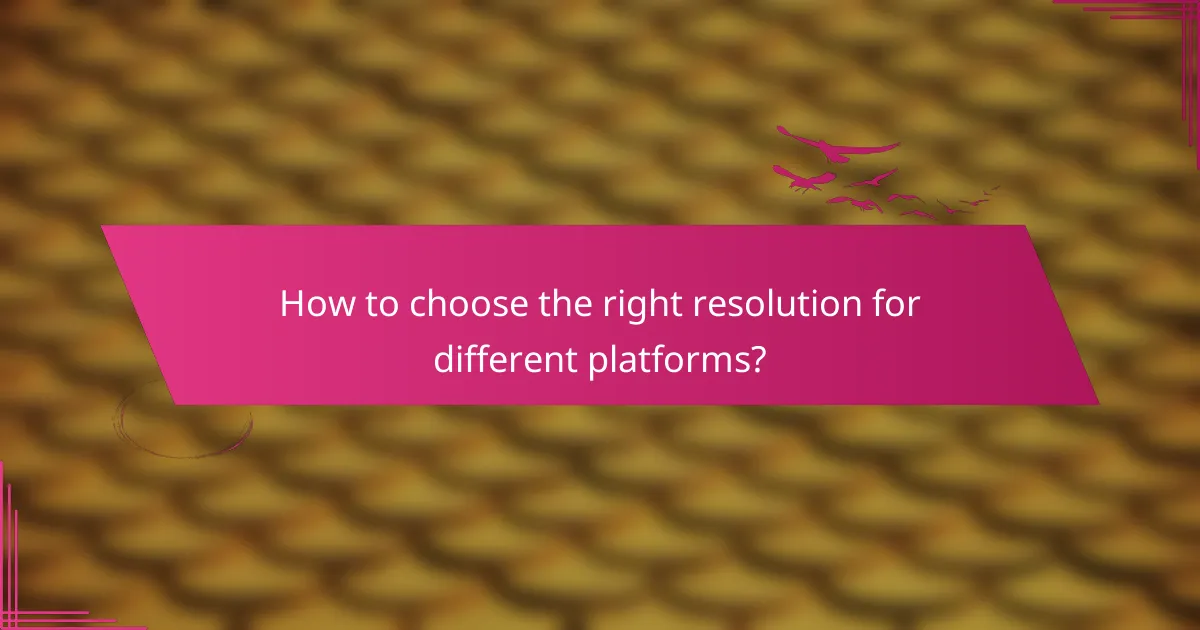
How to choose the right resolution for different platforms?
Choosing the right resolution for different platforms ensures that your portraits look their best. Consider the specific requirements of each platform, including display size and intended use, to optimize image quality and loading times.
Social media guidelines for optimal display
Social media platforms have specific resolution guidelines to ensure images appear sharp and clear. For instance, a common recommendation for profile pictures is 400 x 400 pixels, while cover photos may require dimensions like 820 x 312 pixels on Facebook.
It’s important to keep in mind that images should be saved in the appropriate format, such as JPEG or PNG, to maintain quality. Additionally, consider the aspect ratio; for instance, Instagram favors a 1:1 ratio for posts, while stories are best at 9:16.
Print resolution standards for quality output
For print, a resolution of 300 DPI (dots per inch) is generally recommended to ensure high-quality output. This standard allows for clear details and vibrant colors in portraits, making them suitable for various print sizes.
When preparing images for print, consider the final size of the portrait. For example, an 8 x 10 inch print would require an image size of at least 2400 x 3000 pixels. Always check with your printing service for any specific requirements they may have.
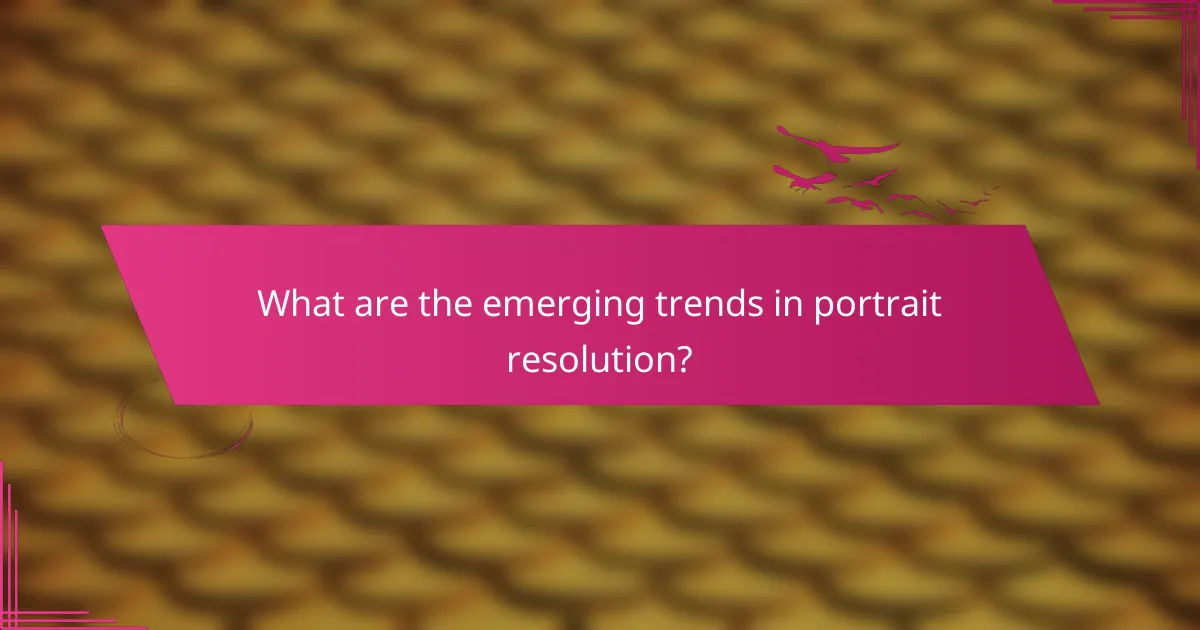
What are the emerging trends in portrait resolution?
Emerging trends in portrait resolution focus on enhancing image quality through advanced technologies and techniques. These developments are reshaping how portraits are captured and processed, leading to sharper and more detailed images.
AI-enhanced resolution upscaling
AI-enhanced resolution upscaling utilizes machine learning algorithms to increase the pixel count of images while preserving detail. This technology analyzes existing pixels and generates new ones, resulting in clearer images even when enlarged significantly.
Common applications include improving the quality of older photographs or enhancing images taken with lower-resolution cameras. Users should consider the balance between processing time and the quality of the final output, as some algorithms may introduce artifacts if not properly calibrated.
Mobile photography advancements in resolution
Mobile photography has seen significant advancements in resolution, with many smartphones now featuring high-resolution sensors and computational photography techniques. These innovations allow users to capture portraits with impressive detail, rivaling traditional cameras.
For optimal results, users should explore features like portrait mode, which uses depth mapping to create a pleasing background blur. Additionally, investing in apps that offer advanced editing tools can further enhance image quality, making mobile devices a powerful option for portrait photography.