Post-processing is essential for enhancing image quality, employing techniques such as noise reduction, sharpening, and color correction to achieve a polished final product. The right software tools can significantly improve aspects like color accuracy and sharpness, enabling photographers to realize their creative vision. Understanding the costs associated with different post-processing methods is also crucial for effective budgeting and decision-making.

What are the best post-processing techniques for image quality?
The best post-processing techniques for enhancing image quality include noise reduction, sharpening, color correction, dynamic range enhancement, and image stitching. Each technique addresses specific aspects of image clarity and vibrancy, allowing for a polished final product.
Noise reduction
Noise reduction aims to minimize unwanted graininess or pixelation in images, especially in low-light conditions. Techniques such as applying Gaussian blur or using specialized software can effectively reduce noise while preserving detail.
When reducing noise, consider the balance between clarity and smoothness. Over-processing can lead to a loss of fine details, so it’s often best to apply noise reduction selectively, focusing on areas that require it most.
Sharpening
Sharpening enhances the edges in an image to improve overall definition and clarity. This can be achieved through techniques like unsharp masking or high-pass filtering, which emphasize contrast at edges.
Be cautious with sharpening; excessive application can introduce artifacts or make images appear unnatural. A good rule of thumb is to apply sharpening in moderation and to zoom in to check the effects at 100% magnification.
Color correction
Color correction adjusts the colors in an image to achieve a more accurate or pleasing representation. This can involve correcting white balance, adjusting saturation, and fine-tuning hue to match the intended look.
Using tools like curves and levels can help achieve precise color adjustments. It’s beneficial to work with calibrated monitors to ensure that colors appear consistent across different devices.
Dynamic range enhancement
Dynamic range enhancement increases the range of brightness levels in an image, making shadows darker and highlights brighter. Techniques such as HDR (High Dynamic Range) imaging can combine multiple exposures to capture a wider range of tones.
When enhancing dynamic range, be mindful of potential clipping in highlights or shadows. Aim for a balanced exposure that retains detail across the spectrum without losing information in the brightest or darkest areas.
Image stitching
Image stitching combines multiple photographs to create a single panoramic image. This technique is useful for capturing wide landscapes or large scenes that cannot be encompassed in a single shot.
To achieve seamless stitching, ensure that images overlap sufficiently and maintain consistent exposure settings. Software tools can automate the stitching process, but manual adjustments may be necessary for optimal results.

How does software impact image post-processing?
Software plays a crucial role in image post-processing by providing tools and features that enhance image quality. The right software can significantly improve color accuracy, sharpness, and overall visual appeal, allowing photographers to achieve their desired results efficiently.
Adobe Photoshop features
Adobe Photoshop is renowned for its extensive set of features that cater to detailed image editing. It offers tools like layers, masks, and advanced selection techniques, which allow for precise adjustments and creative edits. Users can manipulate images with high flexibility, making it suitable for both retouching and compositing.
Key features include the Content-Aware Fill, which intelligently removes unwanted elements, and the Camera Raw filter, enabling adjustments to exposure and color balance. However, the learning curve can be steep for beginners, so taking advantage of tutorials and resources is advisable.
Lightroom capabilities
Lightroom excels in organizing and batch processing images, making it ideal for photographers managing large collections. Its non-destructive editing allows users to make adjustments without altering the original files, preserving image quality. Features like the Develop module provide intuitive sliders for exposure, contrast, and color adjustments.
Lightroom is particularly effective for enhancing RAW files, offering tools such as graduated filters and adjustment brushes for localized edits. For those who prioritize workflow efficiency over intricate edits, Lightroom is a strong choice.
Capture One advantages
Capture One is favored by professionals for its powerful color grading and tethering capabilities. It provides advanced tools for precise color adjustments, making it a preferred option for fashion and product photography. The software supports a wide range of camera profiles, ensuring accurate color representation straight from the camera.
Its session-based workflow is beneficial for studio environments, allowing photographers to manage projects seamlessly. While Capture One may require a higher investment, its robust features and superior image quality make it worthwhile for serious photographers.
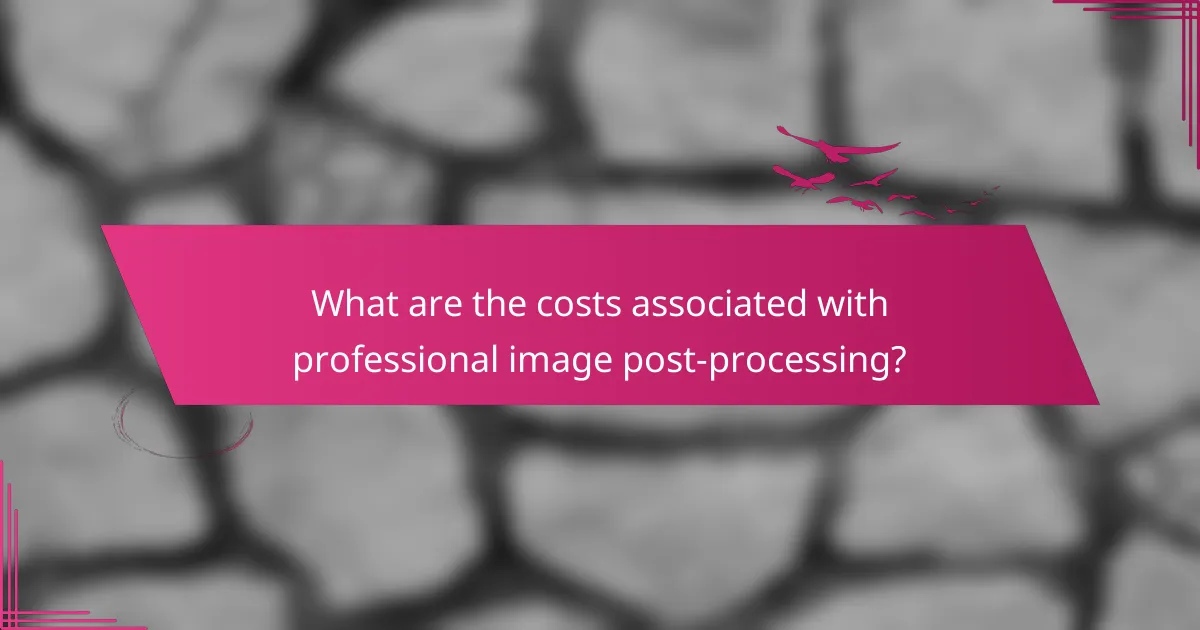
What are the costs associated with professional image post-processing?
The costs of professional image post-processing can vary significantly based on the method chosen, whether it involves hiring freelancers, using software subscriptions, or maintaining in-house processing capabilities. Understanding these costs helps in budgeting and selecting the right approach for enhancing image quality.
Freelancer rates
Freelancer rates for image post-processing typically range from $25 to $150 per hour, depending on the freelancer’s experience and the complexity of the work. For basic editing tasks, such as color correction or cropping, you might expect to pay on the lower end of this spectrum, while advanced retouching or manipulation could push costs higher.
When hiring freelancers, consider their portfolio and client reviews to ensure quality. It’s also wise to discuss project specifics upfront to avoid unexpected costs later.
Software subscription fees
Software subscription fees for image editing tools can range from $10 to $50 per month, depending on the platform and features offered. Popular options like Adobe Photoshop and Lightroom often come with monthly plans that provide access to a range of powerful editing tools.
When selecting software, consider whether you need advanced features or if basic editing capabilities will suffice. Some platforms offer free trials, which can help you evaluate their suitability before committing financially.
In-house processing expenses
In-house processing expenses include costs for hardware, software, and personnel. Investing in high-quality computers and monitors can range from a few hundred to several thousand dollars, depending on the specifications required for efficient image processing.
Additionally, consider the salaries or hourly wages of in-house staff dedicated to image editing. This approach can be cost-effective for businesses with high volumes of images, but it requires a significant upfront investment compared to outsourcing.
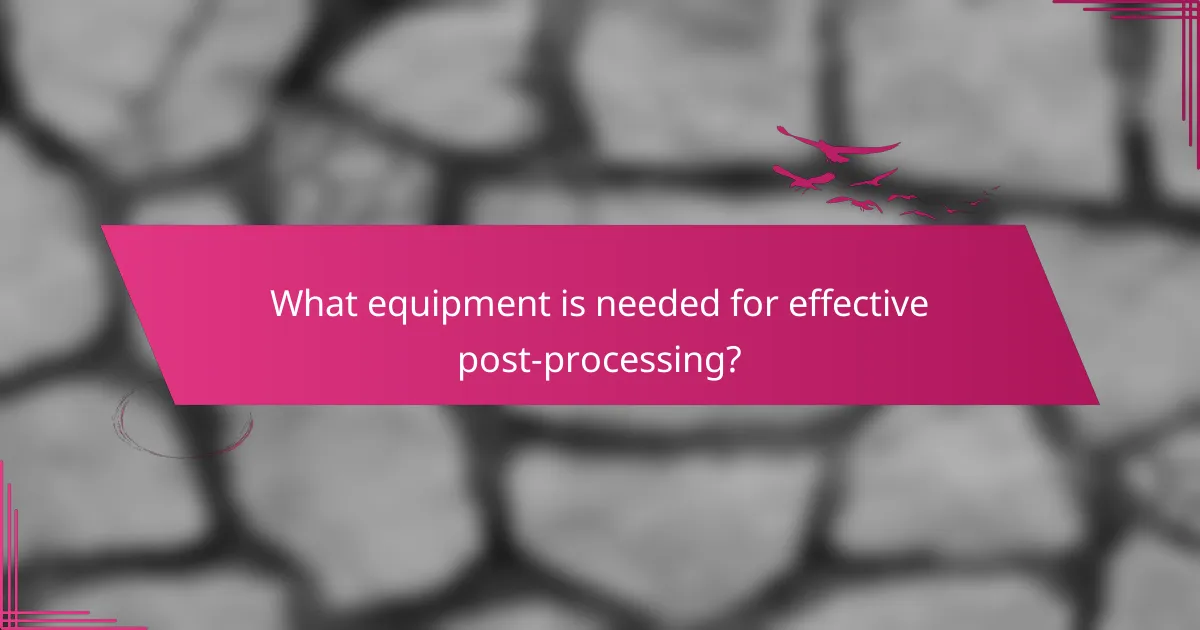
What equipment is needed for effective post-processing?
Effective post-processing requires specific equipment to enhance image quality. Key tools include high-resolution monitors, powerful computers, and calibration tools, each playing a crucial role in achieving optimal results.
High-resolution monitors
High-resolution monitors are essential for accurate image editing and viewing. They allow you to see fine details and subtle color variations, which are critical for making precise adjustments. Look for monitors that support at least 4K resolution for the best clarity.
Additionally, consider monitors with wide color gamuts, such as Adobe RGB or DCI-P3, to ensure that the colors you see on-screen closely match the final output. Brands like Eizo and BenQ are popular choices among professionals for their color accuracy.
Powerful computers
A powerful computer is necessary to handle the demanding tasks of post-processing software. Look for a system with a multi-core processor, at least 16GB of RAM, and a dedicated graphics card to ensure smooth performance during editing.
When selecting a computer, consider the software you’ll be using. Programs like Adobe Photoshop and Lightroom can benefit from higher specifications, especially when working with large files or multiple layers. Investing in SSD storage can also significantly speed up file access and processing times.
Calibration tools
Calibration tools are critical for ensuring that your monitor displays colors accurately. These devices help adjust the monitor’s settings to match industry standards, which is vital for consistent color reproduction across different devices.
Common calibration tools include devices like the X-Rite i1Display or Datacolor Spyder. Regular calibration, ideally every few months, helps maintain color accuracy, preventing discrepancies between what you see on-screen and the final printed image.

What are the prerequisites for learning image post-processing?
To effectively learn image post-processing, you should have a solid foundation in basic photography skills, an understanding of color theory, and familiarity with editing software. These prerequisites will enable you to enhance images meaningfully and creatively.
Basic photography skills
Having basic photography skills is essential for post-processing, as it helps you understand composition, exposure, and lighting. Knowing how to capture a well-exposed image will reduce the need for extensive corrections later. Focus on mastering techniques like framing, focus, and using natural light to improve your initial shots.
Common pitfalls include relying too heavily on post-processing to fix poorly taken photos. Instead, aim to capture the best possible image first, which will make the editing process more effective and enjoyable.
Understanding of color theory
A grasp of color theory is crucial for effective image post-processing. This knowledge helps you understand how colors interact, the impact of color temperature, and how to create mood through color adjustments. Familiarize yourself with concepts like complementary colors and color harmony to enhance your images’ visual appeal.
When adjusting colors in your images, consider using tools like color wheels and histograms to guide your decisions. Avoid oversaturation, as it can lead to unnatural-looking images; instead, aim for a balanced color palette that enhances the subject.
Familiarity with editing software
Proficiency in editing software is vital for executing your post-processing vision. Programs like Adobe Photoshop, Lightroom, or free alternatives like GIMP offer various tools for enhancing images, from basic adjustments to advanced techniques. Take the time to learn the software’s features, shortcuts, and workflows to streamline your editing process.
Start with basic adjustments such as cropping, exposure correction, and color balance before moving on to more complex edits like retouching or compositing. Regular practice will help you become more efficient and confident in your editing skills.
