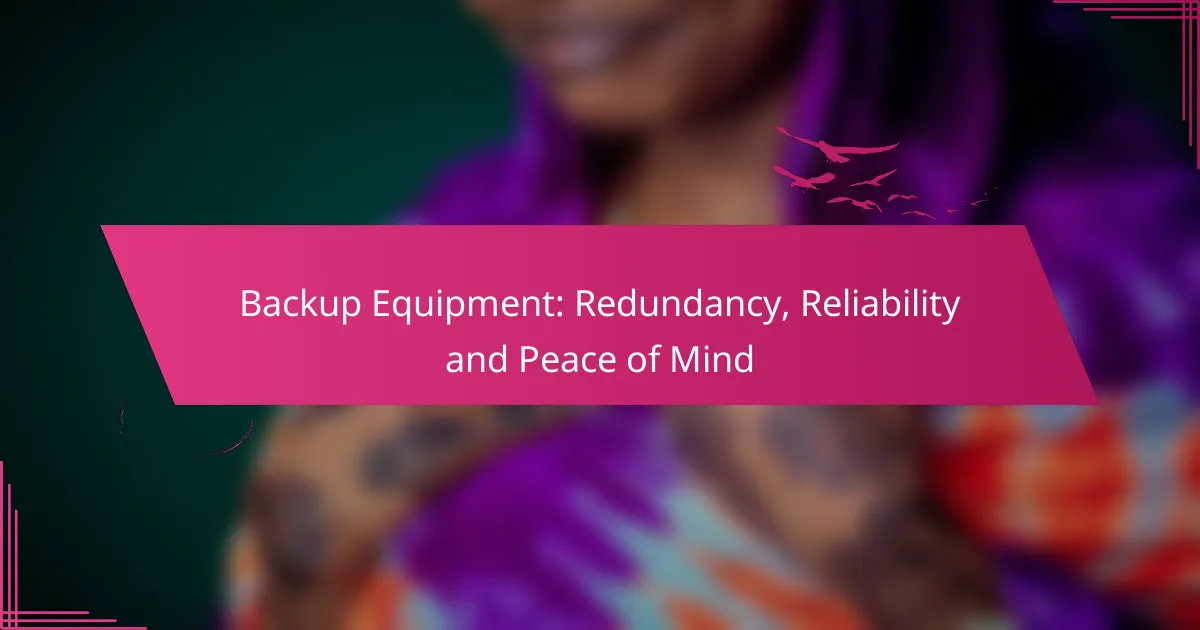In today’s digital landscape, having reliable backup equipment is crucial for safeguarding data against loss. By implementing redundancy through various storage solutions, such as external hard drives, cloud services, and RAID systems, individuals and organizations can ensure data integrity and availability. This proactive approach not only enhances data protection but also provides peace of mind, knowing that critical information can be swiftly restored in the event of a failure.
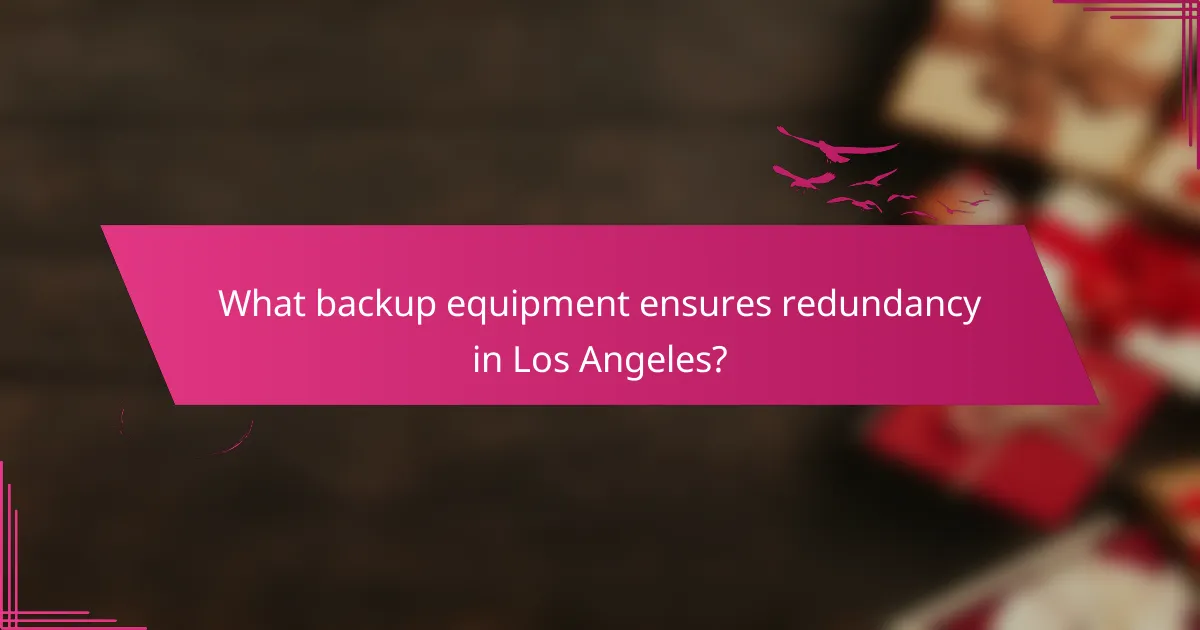
What backup equipment ensures redundancy in Los Angeles?
In Los Angeles, ensuring redundancy in backup equipment involves using multiple storage solutions to protect data against loss. Key options include external hard drives, network-attached storage (NAS), cloud backup services, RAID systems, and backup tapes, each offering unique benefits and considerations.
External hard drives
External hard drives are portable storage devices that connect via USB or other interfaces, providing a straightforward way to back up data. They are available in various capacities, typically ranging from hundreds of gigabytes to several terabytes, making them suitable for personal and small business use.
When using external hard drives, consider implementing a regular backup schedule to ensure data is consistently updated. It’s also wise to keep one drive off-site to protect against local disasters.
Network-attached storage (NAS)
Network-attached storage (NAS) is a dedicated file storage device that connects to a network, allowing multiple users and devices to access data. NAS systems often come with built-in redundancy features, such as RAID configurations, which protect against drive failures.
For Los Angeles businesses, NAS can serve as a central backup solution, enabling easy access and collaboration. Ensure that your NAS has adequate security measures in place, such as encryption and user access controls.
Cloud backup services
Cloud backup services store data on remote servers accessed via the internet, providing off-site redundancy. These services often offer automated backups and scalable storage options, making them ideal for both individuals and businesses in Los Angeles.
When selecting a cloud backup provider, consider factors like data transfer speeds, security protocols, and pricing models. Many services operate on a subscription basis, so evaluate your storage needs to choose the right plan.
RAID systems
RAID (Redundant Array of Independent Disks) systems combine multiple hard drives into a single unit to improve performance and redundancy. Depending on the RAID level used, data can be mirrored or striped across drives, providing protection against hardware failure.
For businesses in Los Angeles, implementing a RAID system can significantly enhance data reliability. However, it’s essential to understand that RAID is not a substitute for regular backups; it should be part of a comprehensive data protection strategy.
Backup tapes
Backup tapes are magnetic storage media used for archiving large amounts of data. While less common for everyday use, they are still a viable option for long-term storage and disaster recovery, particularly for businesses with extensive data retention needs.
In Los Angeles, organizations may choose tape backups for their cost-effectiveness and longevity. However, managing tape backups requires careful organization and regular testing to ensure data can be restored when needed.
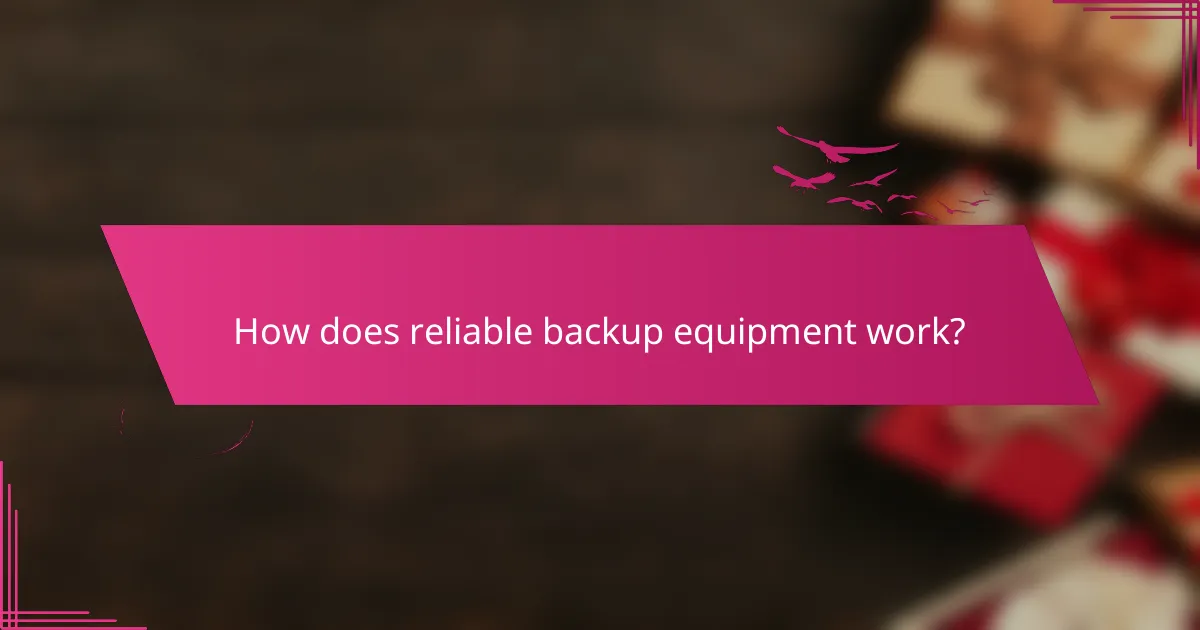
How does reliable backup equipment work?
Reliable backup equipment ensures data integrity and availability by creating copies of critical information that can be restored in case of failure. It employs various technologies and strategies to minimize data loss and downtime, providing peace of mind for users and organizations alike.
Data replication
Data replication involves creating exact copies of data from one location to another, often in real-time. This method ensures that if the primary data source fails, an up-to-date copy is readily available for recovery.
Common approaches include synchronous replication, where data is copied simultaneously, and asynchronous replication, which allows for slight delays. Organizations should consider their recovery time objectives (RTO) and recovery point objectives (RPO) when choosing between these methods.
Incremental backups
Incremental backups capture only the changes made since the last backup, significantly reducing storage space and backup time. This method is efficient for regular backups, as it minimizes the amount of data transferred and stored.
For effective use, schedule incremental backups frequently, such as daily or weekly, depending on data volatility. However, keep in mind that restoring from incremental backups may take longer, as it requires the last full backup and all subsequent increments.
Snapshot technology
Snapshot technology creates point-in-time copies of data, allowing users to revert to a specific state without affecting ongoing operations. This method is particularly useful for quickly recovering from accidental deletions or corruption.
Snapshots can be taken at regular intervals and are often used in conjunction with other backup methods for enhanced reliability. Ensure that your storage system supports snapshot capabilities and understand any limitations regarding retention and performance impacts during the snapshot process.
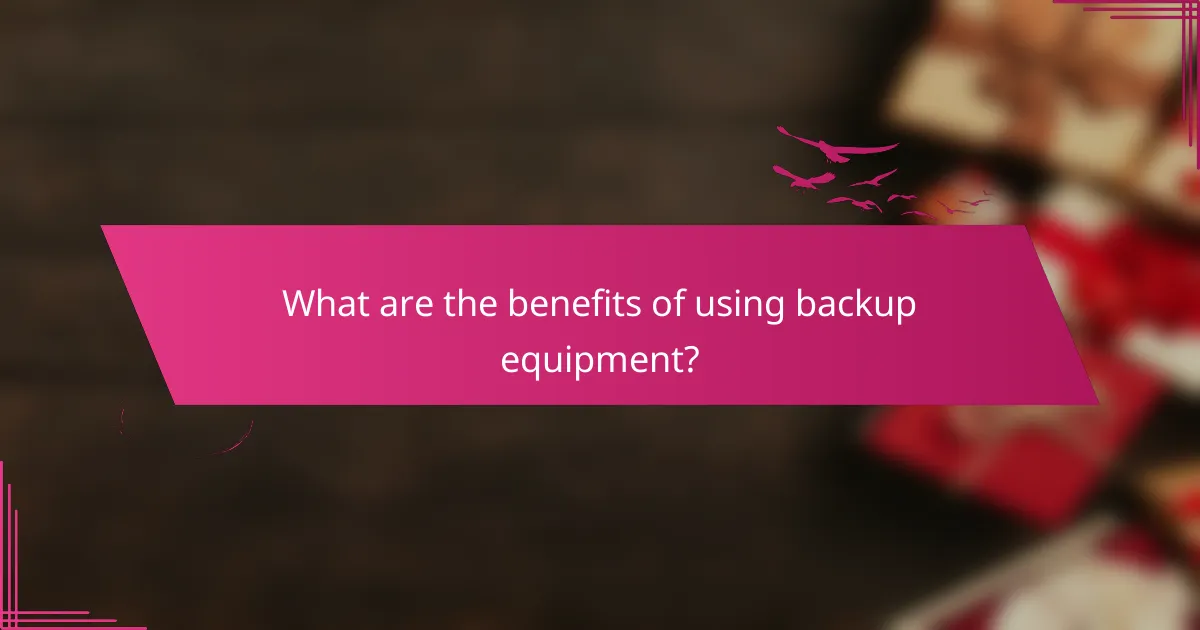
What are the benefits of using backup equipment?
Using backup equipment provides essential advantages such as enhanced data protection, improved business continuity, and potential cost savings. These benefits help organizations mitigate risks associated with data loss and operational disruptions.
Data protection
Backup equipment ensures that critical data is securely stored and can be restored in the event of loss or corruption. Regular backups protect against hardware failures, cyberattacks, and accidental deletions, allowing businesses to recover quickly.
Implementing a backup strategy often involves using both on-site and off-site solutions, such as external hard drives and cloud storage. This dual approach enhances security and accessibility, making it easier to retrieve data when needed.
Business continuity
Having reliable backup equipment supports business continuity by minimizing downtime during unexpected incidents. When systems fail, having a backup in place allows operations to resume swiftly, maintaining service levels and customer satisfaction.
Organizations should regularly test their backup systems to ensure they function correctly and meet recovery time objectives (RTO). This proactive approach helps identify weaknesses and ensures that staff are familiar with recovery procedures.
Cost savings
Investing in backup equipment can lead to significant cost savings by preventing the financial impact of data loss and downtime. The costs associated with data recovery, lost revenue, and reputational damage can far exceed the initial investment in backup solutions.
By choosing scalable backup options, businesses can align their backup strategies with growth, ensuring they only pay for what they need. Regularly reviewing and optimizing backup processes can further enhance efficiency and reduce unnecessary expenses.
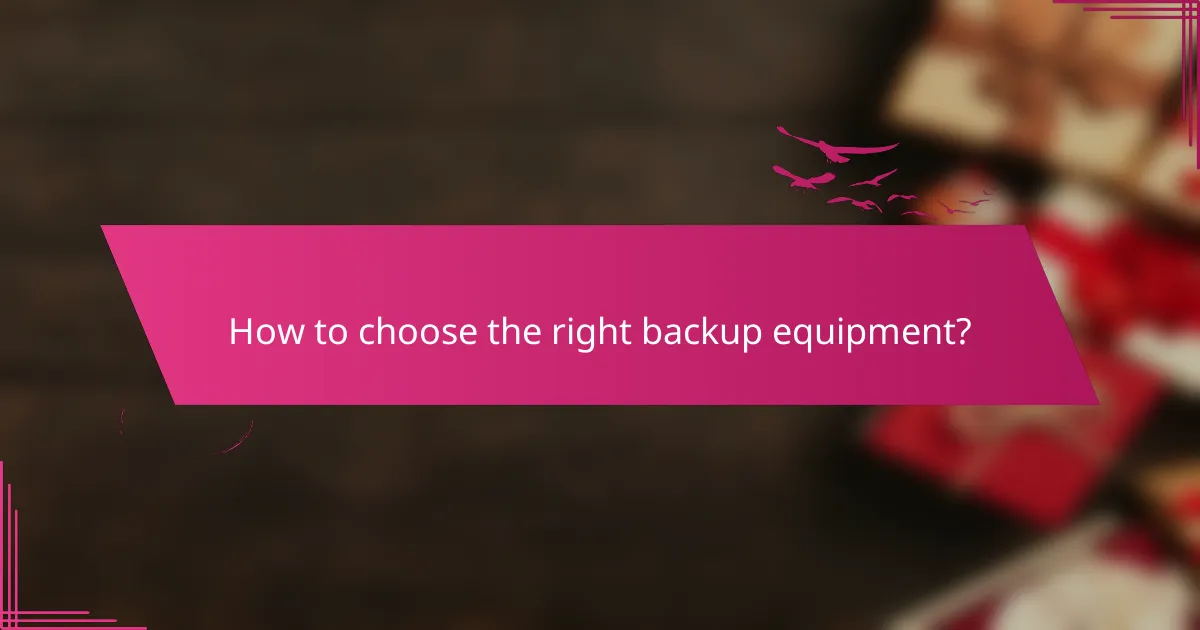
How to choose the right backup equipment?
Choosing the right backup equipment involves assessing your specific needs for data protection, recovery speed, and future growth. Focus on your data volume, recovery time objectives, and scalability options to ensure reliable and effective backup solutions.
Assess data volume
Understanding your data volume is crucial when selecting backup equipment. Consider the total size of the data you need to back up, including files, databases, and applications. This will help you determine the storage capacity required for your backup solution.
As a general guideline, small businesses may need a few terabytes of storage, while larger enterprises might require petabytes. Always factor in future growth to avoid running out of space quickly.
Evaluate recovery time objectives
Recovery time objectives (RTO) define how quickly you need to restore your data after a failure. Assessing your RTO helps you choose equipment that meets your business’s urgency for data recovery. For instance, critical systems may require recovery within minutes, while less critical data can afford longer recovery times.
Consider the trade-offs between speed and cost. Faster recovery solutions often come with higher price tags, so balance your budget against your operational needs.
Consider scalability options
Scalability is essential for accommodating future data growth without significant overhauls to your backup infrastructure. Look for equipment that allows you to easily expand storage capacity or integrate additional features as your needs evolve.
For example, cloud-based solutions often provide flexible scaling options, enabling you to pay only for the storage you use. On-premises solutions may require more planning to ensure compatibility with future upgrades.
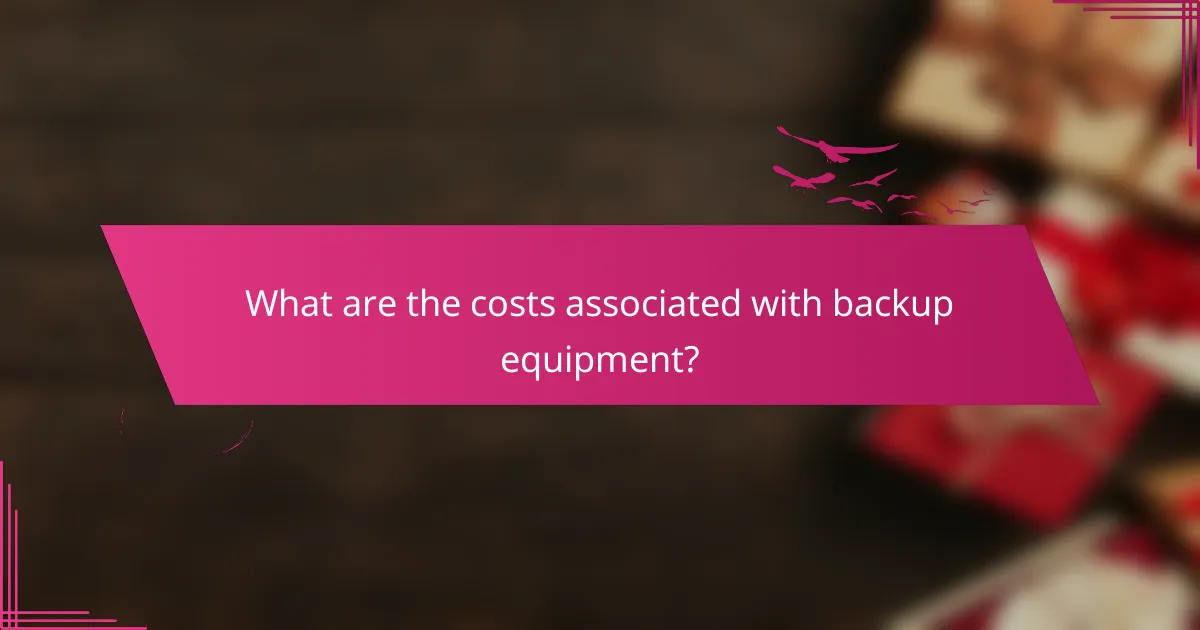
What are the costs associated with backup equipment?
The costs of backup equipment can vary widely based on the type, capacity, and features required. Generally, businesses should consider both initial purchase costs and ongoing maintenance expenses when budgeting for backup solutions.
Initial purchase costs
Initial purchase costs for backup equipment can range from a few hundred to several thousand dollars, depending on the complexity and capacity of the system. For example, basic external hard drives may cost around $100, while enterprise-level solutions like network-attached storage (NAS) can exceed $5,000.
When evaluating initial costs, consider the storage capacity you need, the speed of data transfer, and any additional features like redundancy or cloud integration. Investing in higher-quality equipment may lead to better reliability and lower long-term costs.
Ongoing maintenance costs
Ongoing maintenance costs include expenses for software updates, hardware repairs, and potential subscription fees for cloud services. Businesses should budget around 10-20% of the initial purchase price annually for maintenance and support.
Regular maintenance is crucial for ensuring the reliability of backup systems. Neglecting this can lead to higher costs in the event of data loss or equipment failure. Consider setting aside a dedicated budget for these ongoing expenses to avoid surprises.
Hidden costs
Hidden costs associated with backup equipment can include power consumption, data recovery services, and training for staff. Power usage can add up, especially for larger systems, so it’s wise to factor in energy costs when calculating total expenses.
Data recovery services can be particularly expensive, often ranging from hundreds to thousands of dollars, depending on the severity of the data loss. Training employees to effectively use backup systems can also incur costs, but it is essential for minimizing risks and ensuring data integrity.